Xerox FreeFlow Web Services Print Buyer Ver.6.0 User Guide
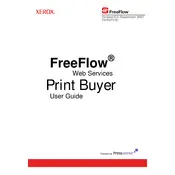
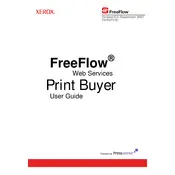
To install Xerox FreeFlow Web Services Print Buyer Ver.6.0, download the installation package from the Xerox support website, run the installer, and follow the on-screen instructions. Ensure you have administrative rights on the computer.
The system requirements include a compatible operating system (Windows 10 or later), at least 4GB of RAM, 2GB of available hard drive space, and a network connection for accessing web services.
Check your network connection, ensure the server is reachable, verify firewall settings, and confirm that the correct ports are open. Restart the application and try reconnecting.
Yes, you can customize the user interface by accessing the settings menu and selecting 'User Interface Options'. From there, you can adjust themes, layout, and display settings to suit your preferences.
To update the software, go to the Help menu and select 'Check for Updates'. Follow the prompts to download and install any available updates. Ensure you have a stable internet connection.
Ensure your system meets all software requirements, check for any error messages, and restart your computer. If the issue persists, reinstall the software or contact Xerox support for assistance.
To back up your settings, navigate to the settings menu and select 'Export Settings'. Save the configuration file to a secure location. This file can be imported later to restore settings.
Yes, integration is possible via APIs and third-party plugins. Refer to the API documentation for guidance on connecting the software with other applications.
To manage print jobs, access the Job Management section in the application. From there, you can view, prioritize, pause, or cancel print jobs as needed.
Regularly check for software updates, back up settings, review and clear logs, and ensure that server connections are stable. Perform these tasks monthly to maintain optimal performance.