Xerox FreeFlow Web Services Order Center Ver.6.0 User Guide
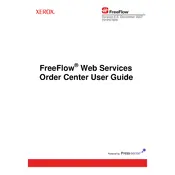
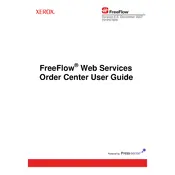
To configure the software for the first time, install it following the setup wizard. Once installed, access the admin panel via your web browser and complete the initial setup by following the configuration guide provided in the documentation.
First, check the system logs for any error messages. Ensure that all services are running correctly and that there are no network connectivity issues. If the problem persists, consult the troubleshooting section of the user manual or contact Xerox support.
Integration can be achieved by using the API provided by Xerox. Refer to the API documentation to connect the Order Center with your existing systems. Ensure that all necessary credentials and permissions are configured correctly.
To back up data, access the admin panel and navigate to the Backup section. Follow the prompts to create a backup of your data, and store the backup file in a secure location. Regular backups are recommended to prevent data loss.
Check the network settings and ensure that all cables and connections are secure. Verify that the server hosting the Order Center is reachable over the network. Review the firewall settings to ensure that they are not blocking necessary ports.
Yes, the Order Center allows for some customization of the user interface through the settings menu. You can adjust themes, add custom logos, and modify layout settings to better fit your organizational needs.
Regular maintenance tasks include checking for software updates, monitoring system logs for errors, performing regular backups, and reviewing the system's performance metrics to identify any potential issues early.
To update the software, download the latest version from the Xerox support website. Follow the instructions provided in the update guide to install the new version. Ensure that you have a backup before proceeding with the update.
Yes, the Order Center supports the creation of user roles and the assignment of permissions. Access the User Management section in the admin panel to define roles and assign specific permissions to control access to various features of the software.
If you forget the admin password, you can reset it by using the password recovery option available on the login page. Follow the prompts to receive a password reset link via email, or contact your system administrator for assistance.