Xerox FreeFlow Web Services Data Export Ver.6.0 User Guide
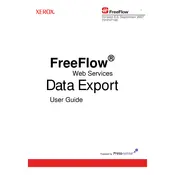
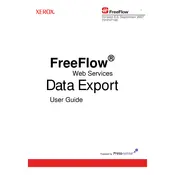
To export data, navigate to the 'Data Export' module, select the dataset you wish to export, choose your preferred export format, and click 'Export'. Ensure you have the necessary permissions to perform this action.
First, check your network connection and server status. Verify that the data set is not excessively large and consider exporting in smaller batches. Ensure that the server has sufficient resources and retry the export.
Use the scheduling feature within the software to set up automated exports. Configure the frequency and destination, then ensure your system is running at the scheduled times for successful automation.
Xerox FreeFlow Web Services Data Export Ver.6.0 supports multiple file formats including CSV, XML, and Excel. Choose the format that best suits your needs during the export setup.
Check your network settings and firewall configurations to ensure that the software is allowed to communicate over the network. Verify server availability and consult the network administrator if issues persist.
Restart the software and retry the export. Ensure your system meets the minimum requirements and check for any software updates. If the problem continues, consult Xerox support for further assistance.
Regularly update the software, monitor system resources, and clear unnecessary data files. Perform routine maintenance checks and ensure that your hardware meets recommended specifications.
Yes, you can customize data fields by selecting or deselecting the fields you want to include in the export process. Use the settings in the 'Data Export' module to adjust these preferences.
Note the error message and check the user manual or Xerox support website for troubleshooting tips. Ensure your system and software are up-to-date and consult support if needed.
Verify the data before export and use error-checking options if available. Perform test exports to validate data integrity and ensure all software patches are applied.