Xerox FreeFlow Web Services Book Assembly Ver.5.0 User Guide
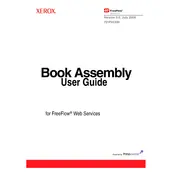
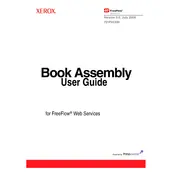
To install the software, insert the installation CD into your computer's drive or download the installer from the Xerox website. Run the installer and follow the on-screen instructions to complete the setup process.
The system requirements include a Windows or Mac OS, at least 4GB of RAM, 500MB of free disk space, and a compatible Xerox printer connected to the network.
Check the network connections and ensure the printer is online. Verify that the correct IP address is configured in the software settings. Restart the software and printer if necessary.
Yes, you can customize settings such as paper size, layout, and print quality through the software's print setup menu. Access the options from the main interface to adjust as needed.
Ensure your system meets the software requirements and that all updates are installed. Check for software conflicts and consider reinstalling the software if the issue persists.
Visit the Xerox support website to download the latest updates. Run the update installer and follow the instructions to apply the updates to your existing installation.
Check if the project is in the recycle bin or temporary folder within the software. If backups are enabled, you can restore from a previous backup.
Access the printer settings in the software and add each printer by entering its IP address or hostname. Ensure all printers are connected to the network and recognized by the software.
Regularly check for software updates, back up your projects, and ensure your system meets the performance requirements. Additionally, keep your printer drivers updated for optimal compatibility.
Utilize the software's security features such as password protection and encryption. Ensure your network is secure and regularly update the software to protect against vulnerabilities.