Xerox FreeFlow VI eCompose Ver.17.0 User Guide
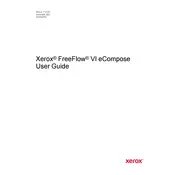
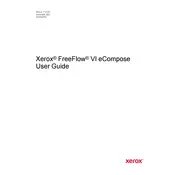
To install Xerox FreeFlow VI eCompose Ver.17.0, download the installation package from the Xerox website, run the installer, and follow the on-screen instructions. Make sure your system meets the necessary hardware and software requirements before installation.
Xerox FreeFlow VI eCompose Ver.17.0 requires a Windows or Linux operating system, a minimum of 4GB RAM, and at least 20GB of free disk space. It also requires a compatible processor and network connectivity for optimal performance.
First, check the job logs for error messages. Ensure that all input files are correctly formatted and that your system has sufficient resources. If the problem persists, consult the Xerox support documentation or contact Xerox support.
Yes, Xerox FreeFlow VI eCompose Ver.17.0 supports workflow automation through its scripting capabilities and integration with other Xerox FreeFlow products. This allows for streamlined and automated document processing.
Regular maintenance includes updating the software to the latest version, monitoring system performance, and cleaning up temporary files to ensure efficient operation. Refer to the maintenance section of the user guide for detailed instructions.
Xerox FreeFlow VI eCompose Ver.17.0 supports a variety of file formats including PDF, PostScript, and various image formats. Check the documentation for a comprehensive list of supported formats.
To optimize performance, ensure your hardware meets or exceeds the recommended specifications, increase available RAM, and close unnecessary applications during processing. Additionally, consider splitting large jobs into smaller batches if possible.
To update the software, visit the Xerox support website, download the latest version, and run the update installer. Follow the on-screen instructions to complete the update process.
If the software crashes frequently, check for software updates, verify system compatibility, and ensure your system resources are not being over-utilized. If issues persist, consult the technical support team.
Secure your environment by implementing user access controls, regularly updating the software, using secure network configurations, and ensuring that your system is protected by antivirus software.