Xerox FreeFlow VI Compose Open Edition Ver.17.0 User Guide
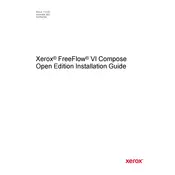
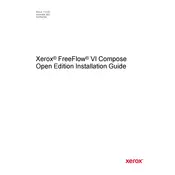
To install Xerox FreeFlow VI Compose Open Edition Ver.17.0, first ensure your system meets the necessary requirements. Download the installation package from the official Xerox website, then run the installer and follow the on-screen instructions to complete the setup.
If FreeFlow VI Compose crashes on startup, try restarting your computer and reopening the software. Ensure that your system is updated and meets the software requirements. If the issue persists, reinstall the software or contact Xerox support for further assistance.
Optimize performance by ensuring your system meets the recommended specifications. Close unnecessary applications to free up resources and regularly update the software to benefit from performance improvements in newer versions.
Check the print settings in FreeFlow VI Compose to ensure they match your printer's capabilities. Verify that your printer drivers are up to date, and clean the printer heads if necessary. Test with different media and settings to isolate the issue.
Yes, you can automate tasks in Xerox FreeFlow VI Compose using its scripting capabilities. Refer to the documentation for instructions on creating and executing scripts to automate repetitive tasks.
FreeFlow VI Compose supports a variety of file formats including PDF, PostScript, and native Xerox formats. For a full list of supported formats, consult the software documentation.
To update FreeFlow VI Compose, visit the Xerox website and download the latest update package. Follow the installation instructions provided to apply the update to your current installation.
Regularly back up your settings and projects by exporting them to an external storage device or cloud service. Use the export function within the software to ensure all necessary files are included in the backup.
Check that the printer is properly connected to the network and that both the printer and the computer running FreeFlow VI Compose are on the same network. Ensure drivers are up to date and restart both devices if necessary.
Consult the error message documentation in the FreeFlow VI Compose user manual. Restart the software and try to replicate the error. If it persists, contact Xerox support with the error details for further assistance.