Xerox FreeFlow Makeready Quick Reference Guide
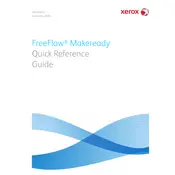
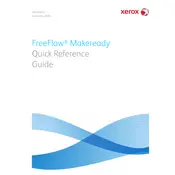
To install Xerox FreeFlow Makeready Software, begin by inserting the installation CD or downloading the installer from the Xerox website. Follow the on-screen prompts, ensuring that your system meets the necessary hardware and software requirements.
Xerox FreeFlow Makeready Software requires a Windows-based operating system, preferably Windows 10 or later, with at least 8 GB of RAM and 2 GB of available disk space. A high-resolution monitor is recommended for optimal performance.
If the software is not launching, first ensure your system meets the software requirements. Check if your antivirus software is blocking the program, and try running the software as an administrator. Reinstall the software if necessary.
Ensure that the file format is supported by the software. If errors persist, check that the file is not corrupted and try re-importing it. Updating the software to the latest version might also resolve compatibility issues.
To update the software, open the application and navigate to the Help menu. Select 'Check for Updates' and follow the prompts to download and install any available updates.
Yes, Xerox FreeFlow Makeready Software supports variable data printing, allowing you to personalize documents by importing data from databases and spreadsheets.
To backup your settings, navigate to the 'File' menu and select 'Export Settings'. Choose a secure location to save the backup file, which can be imported later if needed.
Regularly check for software updates and install them promptly. Backup your settings periodically and perform routine checks for any software errors or performance issues.
Yes, you can use the scripting feature within Xerox FreeFlow Makeready Software to automate repetitive tasks, thereby improving efficiency and consistency in your workflows.
To customize workflows, use the Workflow Editor within the software. You can create new workflows or modify existing ones to suit your specific production needs and streamline operations.