Xerox Elixir DesignPro Tools Visual PPFA User Guide
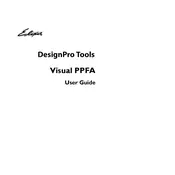
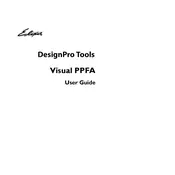
To install Xerox Elixir DesignPro Tools Visual PPFA, download the installation package from the official Xerox support website. Run the installer and follow the on-screen instructions, ensuring that your system meets the necessary requirements.
Visual PPFA requires a Windows operating system, preferably Windows 10 or later, a minimum of 4GB RAM, and at least 500MB of free disk space. Ensure your system has the latest updates installed.
If Visual PPFA crashes, ensure your graphics drivers are up to date, check for any software conflicts, and verify that all system requirements are met. Consult the event viewer for error logs for further analysis.
To create a new project, open Visual PPFA, select 'File' from the menu, then choose 'New Project'. Follow the prompts to configure your project settings and save it with a unique name.
Yes, you can import existing PPFA files by selecting 'File' then 'Import'. Choose the PPFA file you wish to import and follow the import wizard's instructions to integrate it into your current project.
If you encounter errors while generating output, verify your PPFA script for syntax errors, ensure all referenced resources are available, and check the output settings for correctness.
To optimize performance, ensure your system exceeds the minimum requirements, close unnecessary applications, and regularly clean up temporary files. Consider upgrading your hardware for better performance.
To update Visual PPFA, check the Xerox support website for the latest updates or patches. Download and install them, following any provided instructions to ensure compatibility with your existing setup.
Yes, you can automate tasks in Visual PPFA using scripts and macros. Refer to the software's documentation for details on scripting capabilities and supported commands.
Support resources for Visual PPFA include the Xerox support website, user manuals, online forums, and customer service hotline. These resources provide assistance for troubleshooting and optimization.