Xerox DocuSP Remote Services User Guide
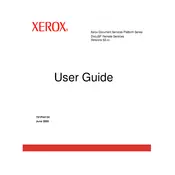
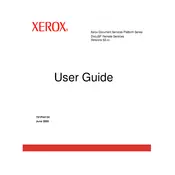
To install Xerox DocuSP Remote Services Software, download the installation package from the official Xerox website. Follow the on-screen instructions provided in the installation wizard to complete the setup. Ensure that your system meets the minimum requirements before installation.
If the software fails to connect, check your network connection and ensure that firewall settings allow communication. Verify the server address and port number are correct. Restart the software and try reconnecting.
To update the software, check for updates within the application under the 'Help' or 'About' section. Alternatively, visit the Xerox support website to download the latest version. Follow the update instructions provided.
Document the error message and check the Xerox support website for troubleshooting guides. Ensure your software is up-to-date and restart your system. If the issue persists, contact Xerox support for further assistance.
To configure for optimal performance, adjust settings based on your network speed and workload. Regularly update the software and firmware, and clear cache files periodically. Consult the user manual for detailed configuration tips.
Yes, Xerox DocuSP Remote Services Software can be configured for use on multiple devices. Ensure each device has the software installed and is properly configured to connect to the server.
Regularly update the software to the latest version, back up configuration settings, and monitor system performance. Clear any temporary files that may accumulate and check for any software patches released by Xerox.
Yes, the software is designed to integrate with various Xerox products. Refer to the compatibility list on the Xerox website and follow the integration guidelines provided in the documentation.
To back up settings and data, navigate to the 'Settings' menu and select 'Backup'. Choose the preferred backup location and initiate the backup process. Ensure backups are stored in a secure location.
Common security settings include user authentication, data encryption, and access control management. Review the security guidelines in the software documentation and configure settings according to your organization's policies.