Xerox DocuSP IPS Gateway User Guide
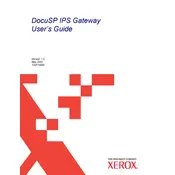
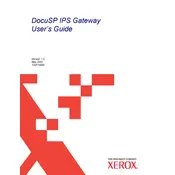
To install the Xerox DocuSP IPS Gateway Software, download the installer from the official Xerox support site. Run the installer and follow the on-screen instructions. Ensure your system meets the minimum requirements before proceeding with the installation.
If the software fails to start, check the system logs for any error messages. Ensure all necessary services are running and that there are no network connectivity issues. Reboot the system and try restarting the application.
Verify that all network cables are connected properly and that the network settings are correctly configured. Use ping to test the connection to the server. Check firewall settings to ensure that the necessary ports are open.
To update the software, visit the Xerox support website and download the latest update package. Run the update installer and follow the prompts. It is recommended to backup your configuration before performing the update.
To configure for optimal performance, ensure that the system resources meet or exceed the recommended specifications. Adjust the software settings for buffer sizes and concurrency according to your workload requirements. Regularly monitor performance metrics and adjust as needed.
To backup settings, use the built-in export function to save your configuration to a secure location. To restore, use the import function to load your saved configuration. Ensure that the software version is compatible with the backup file.
Check the printer queue and logs for error messages. Ensure that the printer is online and properly connected. Verify that the correct printer driver is installed. Restart the print spooler service if necessary.
Access the network settings through the software's configuration menu. Enter the correct IP address, subnet mask, and gateway. Ensure that DNS settings are properly configured to resolve network names.
Regularly check for software updates and apply them as needed. Monitor system logs for any unusual activity. Schedule routine backups of your configuration. Perform periodic performance reviews and adjust settings accordingly.
Implement strong password policies and change passwords regularly. Limit software access to authorized users only. Use network security measures such as firewalls and VPNs to protect data transmission. Regularly audit access logs for any suspicious activity.