Xerox Device Agent User Guide
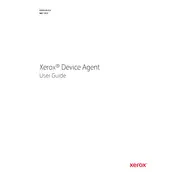
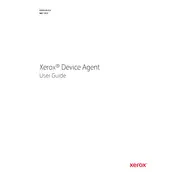
To install Xerox Device Agent, download the installation package from the Xerox website, run the installer, and follow the on-screen instructions. Ensure you have administrative privileges to complete the installation.
Ensure that the printer is powered on and connected to the same network as your computer. Check the network settings and firewall configurations. Restart the Xerox Device Agent application and try searching for the printer again.
Yes, Xerox Device Agent can monitor multiple devices on the same network. You can configure it to automatically discover and manage all compatible devices.
Check for updates within the Xerox Device Agent application under the 'Help' menu, or visit the Xerox website to download the latest version manually. Follow the on-screen instructions to complete the update process.
Xerox Device Agent requires a Windows operating system (Windows 7 or later), at least 2GB of RAM, and a stable internet connection for device monitoring and updates.
Verify network settings, ensure correct IP addresses, and check for any firewall or antivirus software that might be blocking the connection. Restart the application and try reconnecting the devices.
Yes, Xerox Device Agent allows you to schedule regular reports on device usage and performance. Configure the reporting options in the settings menu and select your preferred frequency and format.
To reset Xerox Device Agent, go to the settings menu, select 'Reset to Default', and confirm your selection. This will restore the software to its original configuration.
Yes, Xerox Device Agent provides options for remote management, allowing you to configure and monitor devices from a central location. Ensure remote management is enabled in the device settings.
To uninstall Xerox Device Agent, go to the Control Panel, select 'Programs and Features', find Xerox Device Agent in the list, and click 'Uninstall'. Follow the prompts to complete the removal.