Xerox Dect Phone User Guide
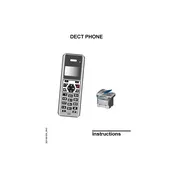
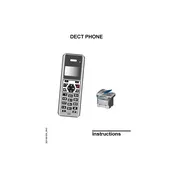
To set up your Xerox DECT Phone, first connect the base station to your telephone line and power supply. Charge the handset by placing it on the base station. Once charged, follow the on-screen instructions to configure language, date, and time. Ensure the phone is registered with the base.
To register an additional handset, place it on the base station. Access the menu on the handset, navigate to 'Registration', and select 'Register Handset'. Press and hold the 'Page' button on the base station until you hear a beep. The handset should automatically register.
Ensure the base station is placed in a central location, away from thick walls or electronic devices that might cause interference. If issues persist, try resetting the base station and re-registering the handset.
To reset the phone, access the menu and navigate to 'Settings'. Select 'System Reset' and confirm your choice. This will restore all settings to their factory defaults. Note that this will erase all stored numbers and settings.
To change the ringtone, go to 'Settings' in the menu, then select 'Ringtone'. Browse through the available tones and select your preferred option. Press 'Save' to apply the new ringtone.
To replace the battery, remove the battery cover on the handset by sliding it downwards. Take out the old battery and replace it with a new one, ensuring correct polarity. Replace the battery cover and charge the handset fully before use.
During a call, press the 'Transfer' button or the corresponding function in the menu. Enter the number or choose the handset you wish to transfer the call to, then press 'Transfer' again to complete the process.
Check if a firmware update is available for your model by visiting the Xerox support website. Download the update file and follow the instructions provided in the user manual to install the update via a USB connection or over-the-air, if supported.
Access the main menu and select 'Voicemail Setup'. Enter your voicemail number and settings as provided by your service provider. Save the changes and test by leaving a voicemail to ensure it is set up correctly.
First, try restarting the handset by removing and reinserting the battery. If the display issues persist, check for any available software updates. If the problem continues, contact Xerox customer support for further assistance.