Xerox CentreWare Web 6.11 Installation Guide
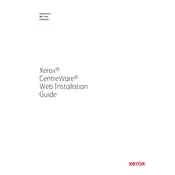
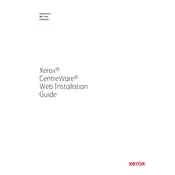
To install Xerox CentreWare Web 6.11, download the installer from the official Xerox website. Run the installer as an administrator, follow the on-screen instructions, and configure the necessary settings as prompted. Ensure your server meets the system requirements before installation.
Xerox CentreWare Web 6.11 requires a Windows Server (2012 R2 or later), 4 GB RAM minimum, 10 GB of available hard disk space, and .NET Framework 4.7 or higher. Ensure network access for device management.
To add a new printer, open Xerox CentreWare Web, navigate to the 'Device Management' section, and select 'Add Device'. Enter the printer’s IP address and configure the settings as required.
Ensure that the printers are connected to the network and powered on. Verify network settings and firewall configurations. Use the 'Discovery' feature in Xerox CentreWare Web to search for devices again.
Go to 'Device Management', select the printer, and click 'Update Firmware'. Follow the instructions to upload and apply the firmware file. Ensure the printer remains powered on during the update process.
Yes, Xerox CentreWare Web can generate detailed usage reports. Navigate to 'Reports', choose the desired report type, configure the parameters, and generate the report. You can also schedule automatic report generation.
Check network connectivity, ensure that the devices and server are on the same network, and verify that the correct IP addresses are used. Consult the event logs in Xerox CentreWare Web for specific error messages.
To perform a backup, go to 'Configuration', select 'Backup and Restore', and choose 'Create Backup'. Save the backup file to a secure location. Regularly schedule backups to prevent data loss.
Go to 'Configuration', select 'Backup and Restore', and choose 'Restore Backup'. Locate the backup file and follow the prompts to restore your configuration. Restart the application if necessary.
Navigate to 'Security Settings', select 'User Management', and configure user roles and permissions. Assign roles based on the level of access required for each user.