Xerox CentreWare Microsoft Operations Manager User Guide
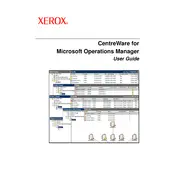
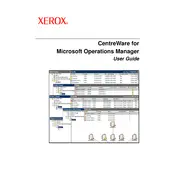
Xerox CentreWare for Microsoft Operations Manager (MOM) is used for monitoring and managing Xerox printers and multifunction devices within a network. It provides proactive alerts, status updates, and critical information to ensure devices are functioning optimally.
To install Xerox CentreWare for MOM, download the installation package from the Xerox website, run the installer, and follow the on-screen instructions. You will need administrative privileges on the server where MOM is installed.
Ensure that the printers are properly connected to the network and that SNMP is enabled. Verify network settings and check if the MOM server can communicate with the printers. Restarting the MOM service may also help.
Xerox CentreWare for MOM is specifically designed for Xerox devices. While it may detect some SNMP-compliant non-Xerox devices, its monitoring capabilities and features are optimized for Xerox products.
Check for updates on the Xerox support website. Download the latest version and follow the upgrade instructions provided. Ensure you back up your current configuration before performing an upgrade.
You can configure alerts for various events such as paper jams, low toner, device offline, and maintenance requirements. These alerts can be customized to notify specific users or administrators via email or other notification systems.
Verify network connections, check firewall settings, and ensure SNMP is enabled on your printers. Use network diagnostic tools to test connectivity, and consult the Xerox CentreWare logs for detailed error messages.
Regularly update the software, review and clear old alerts, back up configurations, and ensure the MOM server has sufficient resources. Periodically check for firmware updates for your printers as well.
Xerox CentreWare for MOM can be integrated with other IT management tools that support SNMP or provide APIs for enhanced monitoring and management capabilities. Check the documentation for compatibility and integration guidelines.
Use the reporting features within MOM to create customized reports. You can select specific devices, time ranges, and data points to include in your reports. Export options are available for further analysis.