Xerox CentreWare HP OpenView User Guide
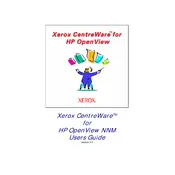
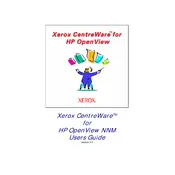
To install Xerox CentreWare for HP OpenView, ensure that your system meets the software requirements. Download the installer from the Xerox website, run the executable file, and follow the on-screen instructions to complete the installation process.
Check that the printers are powered on and connected to the network. Ensure that the network settings are correct and that the HP OpenView software is configured to discover devices on the network. Restart the software and try running a manual discovery.
Visit the Xerox support website to check for the latest updates. Download the update package, and follow the provided instructions to apply the update. Ensure that you have administrative privileges to perform the update.
Regularly check for software updates and apply them promptly. Back up your configuration settings periodically. Monitor system performance and address any issues as they arise to maintain optimal operation.
Access the alert configuration settings within the software. Specify the conditions for triggering alerts, such as error messages or specific thresholds. Set up notification methods, like email or SNMP traps, to receive timely updates.
Yes, Xerox CentreWare for HP OpenView provides tools for monitoring printer usage statistics. You can generate reports detailing print volume, usage trends, and other relevant metrics to manage resources effectively.
First, ensure that your system meets the recommended specifications for running the software. Check for any available patches or updates from Xerox. Review system logs for any error messages that might indicate underlying issues.
Navigate to the device management section of the software. Use the discovery tool to search for new printers on the network, or manually add printers by entering their IP addresses. Confirm that the devices are correctly added and configured.
Yes, Xerox CentreWare for HP OpenView can be integrated with other network management tools through SNMP and other standard protocols. Refer to the integration guide for detailed instructions on setting up interoperability.
Verify network cables and connections are intact. Check the network settings and ensure the software is configured to communicate with the network devices. Use diagnostic tools within the software to pinpoint and resolve connectivity issues.