Vizio SB3651n-H46 Quick Setup
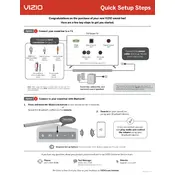
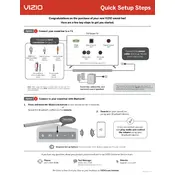
To connect your Vizio SB3651n-H46 to your TV, use the HDMI ARC port for the best sound quality. Connect an HDMI cable from the HDMI ARC port on your soundbar to the HDMI ARC port on your TV. Ensure both devices are powered on and select the HDMI ARC input on your soundbar.
If your soundbar is not turning on, check the power cable connections at both ends. Make sure the outlet is working by plugging in another device. Try using a different power outlet or cable if necessary. If the problem persists, contact Vizio support.
To reset your Vizio SB3651n-H46, press and hold the Bluetooth and Volume Down buttons simultaneously for 5 seconds. The LED indicators will flash, indicating that the reset is complete.
Ensure that the soundbar is set to the correct input. Check the volume levels on both the soundbar and the connected device. Verify that the cables are securely connected and not damaged.
Visit the Vizio support website to check for firmware updates for your model. Download the update onto a USB drive. Insert the USB drive into the soundbar's USB port and follow the on-screen instructions to complete the update.
Yes, the Vizio SB3651n-H46 can be controlled with a universal remote. Refer to the remote's instructions to find and enter the correct code for Vizio soundbars.
To clean your Vizio soundbar, use a soft, dry cloth to gently wipe the surface. Avoid using any liquid cleaners or abrasive materials that could damage the finish.
To enhance the bass, adjust the subwoofer volume level using the remote control. You can also try repositioning the subwoofer closer to a wall or corner to amplify the bass response.
Ensure that the soundbar is within range of the Bluetooth device and that there are no obstructions. Check for any interfering devices and try re-pairing the device. Also, verify that the soundbar's firmware is up to date.
Use the included wall mount brackets and screws to secure the soundbar to the wall. Measure and mark the desired location, drill the holes, and attach the brackets. Then, attach the soundbar to the brackets securely.