Uniden XTRAK 80 Series Owner's Manual
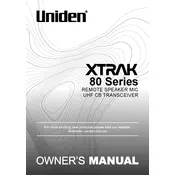
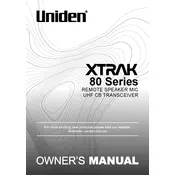
To program frequencies, press the 'Menu' button, navigate to 'Frequency Settings', and use the scroll knob to select the desired frequency. Confirm by pressing 'Enter'.
Check the power connection and ensure the battery is charged. If the problem persists, perform a factory reset by holding down the 'Power' button for 10 seconds.
Ensure the antenna is fully extended and positioned vertically. For optimal performance, operate in an open area free from obstructions.
Download the latest firmware from the Uniden website. Connect the transceiver to your computer via USB, and follow the on-screen instructions in the update tool.
Check the volume level and ensure the microphone is not obstructed. Also, verify that the squelch setting is appropriately configured to reduce background noise.
To perform a factory reset, turn off the device, then press and hold the 'Menu' and 'Power' buttons simultaneously until the reset confirmation appears on the screen.
Yes, you can use a compatible external antenna to potentially improve signal reception, ensuring it matches the frequency range of the transceiver.
Access the CTCSS settings via the 'Menu', navigate to 'Tone Settings', and choose your preferred CTCSS code. Confirm your selection with the 'Enter' button.
Regularly check the battery condition, clean the exterior with a soft cloth, and ensure firmware is up to date. Inspect the antenna connection for any signs of wear.
Press and hold the 'Lock' button until the lock icon appears on the display. Repeat the process to unlock the keypad.