Uniden Modro 20 Owner's Manual
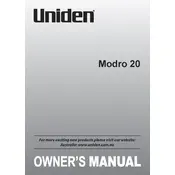
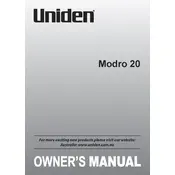
To set up your Uniden Modro 20, connect the handset to the base using the provided telephone cord. Plug the power adapter into an electrical outlet and connect it to the base. Finally, connect the telephone line cord to the wall jack and the base.
To adjust the ringer volume, locate the volume control on the side of the handset. Slide it up or down to increase or decrease the ringer volume to your preferred level.
First, ensure the phone is properly connected to both power and the telephone line. If the issue persists, try resetting the phone by unplugging it for a few minutes and then reconnecting it. If the problem continues, consider contacting Uniden support for further assistance.
Pick up the handset and press the "Program" button. Enter the phone number you wish to store, followed by the speed dial location number (1-9). Press the "Program" button again to save the number.
Static noise may be caused by interference or poor connections. Check that all cords and connections are secure. Try relocating electronic devices away from the phone or using a different phone jack. If the issue remains, contact your telephone service provider.
To perform a factory reset, disconnect the phone from power. While holding down the "Program" button, reconnect the power. Release the button once the phone has restarted. This will reset all settings to factory defaults.
To change the language, press the "Menu" button, navigate to "Settings," and select "Language." Choose your desired language from the list and confirm your selection.
Open the battery compartment on the back of the handset. Remove the old batteries and insert new ones, ensuring the correct polarity. Close the compartment securely. Use only the recommended battery types for optimal performance.
Press and hold the "1" key on the handset to dial your voicemail service. Follow the prompts provided by your service provider to listen to your messages. Contact your provider if you experience difficulties accessing voicemail.
Ensure the telephone line is securely connected and functional. Check for a dial tone by pressing the "Talk" button. If there's no dial tone, test the line with another phone. If the line works, try resetting the Modro 20. If issues persist, contact technical support.