Uniden DECT 3106 Owner's Manual
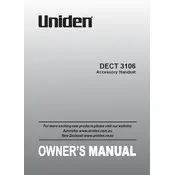
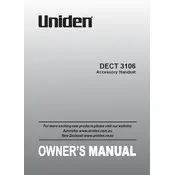
To register a new handset, place it in the base unit's cradle. The unit will automatically recognize it and complete the registration process. If needed, press and hold the "Find Handset" button on the base for 5 seconds.
First, ensure the handset is seated correctly in the charger. Check the power adapter and wall outlet. If the problem persists, clean the charging contacts with a dry cloth.
To reset the handset, press the "Menu" button, navigate to "Settings," select "Reset Settings," and confirm. This will restore the handset to its default factory settings.
The typical range is up to 50 meters indoors and up to 300 meters outdoors, depending on environmental conditions and obstacles.
Check if the base unit is plugged in and the telephone line is connected properly. Ensure the handset is registered and within range. Try another handset to determine if the issue is with the line or the handset.
Yes, you can connect up to 6 handsets to a single base unit, allowing for multi-handset functionality and intercom features.
During a call, use the up or down arrow keys on the handset to adjust the earpiece volume to your preference.
Ensure the handset is within range of the base unit. Move closer to the base and try again. If the issue persists, re-register the handset with the base unit.
Press and hold the "1" key on the keypad to dial your voicemail. Follow the prompts to listen to your messages. Ensure voicemail is set up with your service provider if you encounter issues.
The handset offers up to 10 hours of continuous talk time and up to 7 days of standby time on a full charge.