Uniden BW4301 Owner's Manual
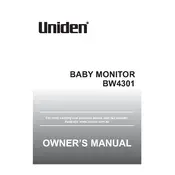
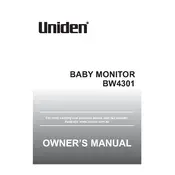
To pair additional cameras, press the MENU button on the monitor, select the "Camera" option, and then choose "Add Camera." Follow the on-screen instructions to complete the pairing process.
Ensure that the monitor is powered on and the brightness is set correctly. Check the connections and make sure the camera is paired. If the issue persists, try resetting the monitor.
To reset to factory settings, go to the MENU, select "Settings," and choose "Reset." Confirm the action to restore default settings.
Press the UP or DOWN button on the monitor to adjust the volume to your desired level.
The maximum range is approximately 500 feet in open space, but walls and other obstructions can reduce this range.
Position the monitor and camera to minimize obstructions. Avoid placing them near large metal objects or other electronic devices that may cause interference.
Ensure that the night vision mode is enabled. If it is still not working, check the camera lens for any obstructions or dirt and clean it if necessary.
The Uniden BW4301 does not support direct connection to smartphones for remote viewing. It is designed for use with the included monitor only.
Connect the monitor to the included power adapter and plug it into a wall outlet. The charging indicator will light up to show that it is charging.
Regularly check and clean the camera lens and monitor screen. Ensure that all connections are secure and update firmware if updates are available.