Uniden XTRAK 50 Pro Owner's Manual
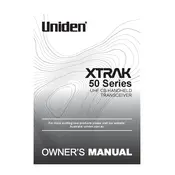
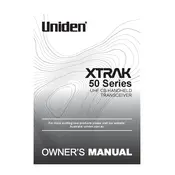
To perform a factory reset, turn off the transceiver, press and hold the 'Menu' and 'Power' buttons simultaneously until the device powers on and displays a reset confirmation message. Confirm the reset by selecting 'Yes' using the channel knob.
To update the firmware, download the latest firmware version from the Uniden website. Connect the transceiver to your computer using a USB cable, then run the firmware update tool and follow the on-screen instructions.
Improving range can be done by using a higher gain antenna, ensuring the transceiver is fully charged, and operating in a clear, unobstructed area. Also, ensure the squelch setting is properly adjusted for optimal reception.
Check if the squelch level is set too high, which can block weak signals. Ensure that the antenna is properly connected and that you are on the correct frequency or channel. Also, verify that the transceiver is not in a 'mute' or 'silent' mode.
Tune to the desired frequency, then press and hold the 'Memory' button until you see a prompt. Use the channel knob to select a memory slot and press 'Enter' to save the frequency.
First, ensure the transceiver is powered on. Check the battery level and replace or recharge if necessary. If the issue persists, reset the device to factory settings as a last resort before seeking professional repair.
Yes, the Uniden XTRAK 50 Pro has an external speaker jack that allows you to connect external speakers. Ensure the speaker's impedance matches the transceiver's specifications for optimal audio quality.
To enable scanning, press the 'Scan' button on the transceiver. The device will begin scanning through saved channels or frequencies. Use the 'Scan Hold' feature to pause scanning on an active channel.
Regularly clean the transceiver with a soft, dry cloth. Check the antenna connection and ensure the battery is in good condition. Periodically update the firmware and store the device in a cool, dry place when not in use.
To adjust the squelch, press the 'Squelch' button and turn the channel knob until the background noise just disappears. This setting ensures that only strong signals are received.