Uniden XDECT SSE47 Owner's Manual
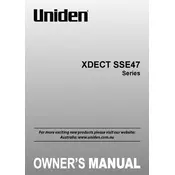
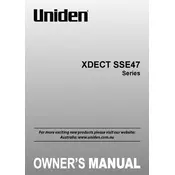
To register a new handset, place the handset on the base. The display will show "Registering," and a confirmation tone will be heard once registration is complete.
Ensure the handset is charged and within range of the base. Check all connections between the phone jack and the base. If the issue persists, try resetting the handset by turning it off and on again.
To block calls, press the Menu button, navigate to "Call Block," and select "Block List." Enter the number you wish to block and confirm by selecting "Save."
Press the Volume key while the phone is idle. Use the Up or Down button to adjust the ringer volume to the desired level.
Ensure the handset is placed correctly on the charging cradle. Clean the charging contacts on both the handset and the cradle. If the problem persists, consider replacing the battery.
Press and hold the "1" key on the handset to access your voicemail. Follow the voice prompts to listen to messages.
To reset the phone, go to Menu > Settings > Reset Settings, and select "Yes" to confirm. This will erase all custom settings.
Yes, you can use a compatible headset with the Uniden XDECT SSE47. Simply plug it into the headset jack on the side of the handset.
Press the "Flash" button during a call to switch to an incoming call. Press it again to return to the original call.
The Uniden XDECT SSE47 typically offers a range of up to 50 meters indoors and up to 300 meters outdoors, depending on environmental conditions.