Uniden XDECT SSE45 Series Owner's Manual
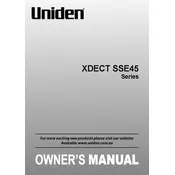
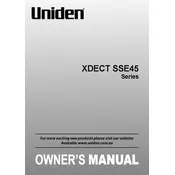
To set up the Uniden XDECT SSE45, first plug the base unit into a power outlet and connect the telephone line. Then, insert the batteries into the handset and place it on the base to charge for 15 hours. Follow the on-screen instructions to set the date and time.
To adjust the ringtone volume, press the 'Menu' button on your handset, navigate to ‘Settings’, then select ‘Ringer Settings’. Use the arrow keys to adjust the volume to your preference and press ‘Select’ to save the changes.
If your handset is not charging, ensure that the base unit is connected to a working power outlet. Check that the handset is seated correctly on the base or charging cradle. Inspect the battery contacts for dirt or corrosion, and clean them if necessary. If the issue persists, consider replacing the rechargeable batteries.
To add a new contact, press the 'Phonebook' button, then select 'Add New'. Enter the contact's name using the keypad and press 'OK'. Next, enter the phone number and press 'Save' to store the contact.
To access voicemail, press and hold the '1' key on your handset until it dials your voicemail service. Follow the voice prompts to listen to your messages. Ensure voicemail service is activated by your phone service provider.
If you experience static or poor audio quality, try moving closer to the base unit. Avoid interference from electronic devices like routers or microwaves. Check all connections and consider relocating the base unit to a central location.
To reset to factory settings, press the 'Menu' button and navigate to 'Settings'. Select 'Reset Settings' and confirm the reset. Note that this will erase all saved data, including phonebook entries and call history.
Yes, to block unwanted calls, press the 'Call Block' button during a call or from the call list. Confirm the action when prompted. You can manage blocked numbers through the 'Call Blocking' menu under 'Settings'.
To transfer a call, press the 'Intercom' button during the call, then select the handset you want to transfer the call to. Once the other handset answers, you can hang up to complete the transfer.
The Uniden XDECT SSE45 offers an extended range of up to 50 meters indoors and up to 300 meters outdoors, depending on environmental conditions and obstructions.