Uniden XDECT SSE37 Series Owner's Manual
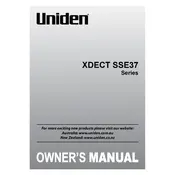
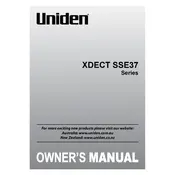
To set up your Uniden XDECT SSE37 phone, connect the base unit to a power source and your phone line. Insert the batteries into the handset and charge them for at least 15 hours before use. Follow the on-screen prompts to set the date and time.
Ensure the handset is properly placed on the charging cradle. Check that the cradle is connected to a power source. If the problem persists, try replacing the batteries with new ones.
To block unwanted calls, navigate to the Call Block menu on your handset. Select 'Block Number' and enter the number you wish to block, or choose from the call list to block.
Check the phone line connection to the base unit and ensure it is secure. Try a different phone cable or test the line with another phone to rule out line issues.
Place the additional handset on the main base station. Press and hold the 'Find Handset' button on the base until the handset registers. Follow the on-screen instructions to complete the process.
Ensure there is no interference from other electronic devices. Move the base unit away from such devices and check for any physical obstructions. If the issue persists, try relocating the base unit.
Press the Menu key and navigate to the 'Settings' option. Select 'Reset' and confirm the action to reset your phone to factory settings. Note that this will erase all settings and saved data.
Press the 'Intercom' button on the handset. Select the handset you wish to call from the list and press 'OK' to initiate the intercom call.
The 'Out of Range' message indicates that the handset is too far from the base unit. Move closer to the base to re-establish connection. Check if there are any obstructions causing interference.
No, the Uniden XDECT SSE37 requires power to operate. It is recommended to have a backup power solution or an alternative phone that doesn't rely on power for emergencies.