Uniden XDECT SSE35 Series Owner's Manual
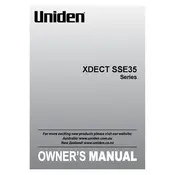
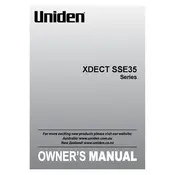
To set up your Uniden XDECT SSE35, first connect the base unit to a power outlet and a telephone line. Insert the batteries into the handset and place it on the base to charge for at least 15 hours before initial use. Follow the on-screen prompts to set the date, time, and language.
Ensure the handset is placed correctly on the base or charging cradle. Check the power adapter connections and confirm the outlet is working. Clean the charging contacts on both the handset and the cradle with a soft, dry cloth. If the issue persists, consider replacing the rechargeable batteries.
To register an additional handset, press and hold the 'Find' button on the base unit until it beeps. On the handset, navigate to the menu, select 'Register Handset', and follow the on-screen instructions. The handset should display a confirmation message once successfully registered.
Check if the phone line is securely connected to both the wall jack and the base unit. Test the line with a different phone to rule out issues with the line itself. Reset the phone by unplugging the power cord and re-plugging it after a few seconds.
To adjust the ringer volume, press the 'Menu' button on the handset, navigate to 'Settings', then 'Ringer Settings'. Use the up and down arrow keys to set the desired volume level and press 'Select' to save the changes.
Yes, you can block unwanted calls. Use the call block feature by selecting 'Call Block' from the menu. You can manually enter numbers or block the last incoming call directly from the call list.
Press and hold the '1' key on the handset to dial your voicemail service. Follow the voice prompts to listen to your messages. Ensure you have set up your voicemail service with your telephone service provider.
To reset the phone, navigate to 'Menu', select 'Settings', then 'Reset Settings'. Confirm the action to restore the phone to its factory settings. Note that this will erase all personalized settings and saved data.
To improve range, ensure the base unit is centrally located in your home and away from thick walls or electronic devices that may cause interference. Consider adding a DECT repeater to extend the coverage area if needed.
Static or noise can be caused by interference. Move the base unit away from electronic devices such as Wi-Fi routers or microwaves. Ensure all phone cords are securely connected and try using a different phone jack to rule out wiring issues.