Uniden XDECT SSE06 Owner's Manual
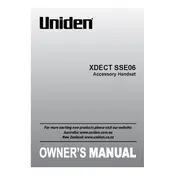
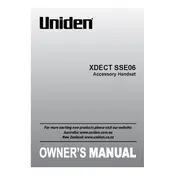
To register your handset, place it in the base and hold the 'Find Handset' button until you hear a beep. The handset will automatically register to the base.
Ensure that the charging contacts on the handset and base are clean. If the problem persists, try using a different power outlet or replace the rechargeable batteries.
During a call, use the volume up button on the side of the handset to increase the volume. You can also adjust the ringer volume through the settings menu.
Go to the settings menu, select 'System Reset', and follow the prompts to reset the handset to its factory settings. Note that this will erase all stored information.
To use hands-free, press the 'Speaker' button during a call. To switch back to the earpiece, press the 'Speaker' button again.
Ensure that the handset is registered to the base. Check for any interference or obstructions between the handset and the base. Restart both the handset and the base to try reconnecting.
Voicemail setup is typically managed by your service provider. Contact them for specific instructions on setting up voicemail with your Uniden handset.
Check if the handset is charged. If the display remains blank, try resetting the handset by removing and reinserting the batteries.
Access the call blocking feature through the settings menu. You can add numbers to the block list manually or block the last received number directly from the call log.
Yes, you can connect a compatible headset to the 2.5mm jack on the side of the handset for hands-free operation.