Uniden XDECT R055 Owner's Manual
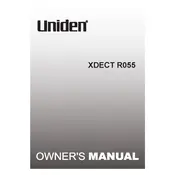
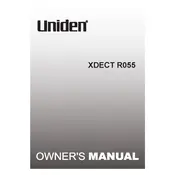
To register a new handset, place the handset in the main base cradle. The handset will display "Registering" and should complete the process within 30 seconds. If it doesn't, ensure the base is powered and try again.
Check for interference from nearby electronic devices, and ensure the handset is within range of the base. Also, verify that the phone line connections are secure and not damaged.
To reset, unplug the power from the base and remove the batteries from the handset. Wait for 30 seconds, then reconnect power and reinsert the batteries. This will reset the phone system.
To block calls, press the menu button, navigate to the call blocking menu, and select "Block Number." Enter the phone number you wish to block and confirm.
The Uniden XDECT R055 typically has a range of up to 100 meters indoors and up to 300 meters outdoors, depending on environmental conditions.
Press the menu button, select "Ringtone" from the settings menu, and use the arrow keys to browse and select your preferred ringtone. Confirm your selection to set it as the new ringtone.
Ensure the battery is properly seated and that the charging contacts are clean. If the issue persists, consider replacing the battery with a new one.
Press the voicemail button on the handset or dial the voicemail access number provided by your service provider. Follow the prompts to access your messages.
The base unit requires power to operate, so the phone will not function during a power outage unless a battery backup system is in place.
Place the base unit in a central location, away from thick walls and electronic devices that may cause interference. Additionally, ensure the handset is within the effective range of the base.