Uniden XDECT 8315 Series Owner's Manual
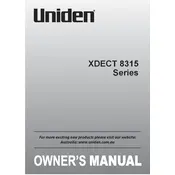
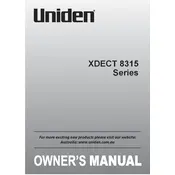
To register a new handset, place the handset in the base cradle. The handset will automatically register to the base. If it does not, press and hold the 'Find Handset' button on the base for 5 seconds until the registration tone sounds.
Ensure that the charging contacts on both the handset and the base are clean and free of debris. Check that the power adapter is securely connected to the base unit and the wall outlet. If the problem persists, try using a different power outlet or replace the battery.
To block calls, press the 'Menu' button on the handset, navigate to 'Call Block', and select 'Block List'. You can manually add numbers to this list or block the last incoming call.
To reset the handset, go to 'Menu', select 'Settings', then 'Reset Settings'. Confirm the reset. The base unit can be reset by unplugging the power for 10 seconds and plugging it back in.
The Uniden XDECT 8315 does not support firmware updates via user intervention. Ensure your device is operating with the latest features by checking the Uniden website or contacting customer support.
To improve range, place the base unit in a central location, away from obstructions and electronic devices that may cause interference. Consider using a DECT repeater to extend the range.
Check all phone line connections and ensure they are secure. Test the phone line with another device to rule out issues with the line itself. Restart the base unit by unplugging it from the power source for a few seconds.
Voicemail setup is managed through your phone service provider. Contact them to enable voicemail services and follow their instructions to set up a voicemail box.
Yes, the handset is compatible with DECT headsets. Pair the headset by putting it in pairing mode and following the instructions in the phone's user manual.
During a call, press the 'Transfer' button on the handset. Select the handset you wish to transfer the call to from the list and press 'OK'. The call will be transferred to the selected handset.