Uniden XDECT 8305 Owner's Manual
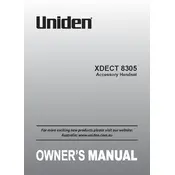
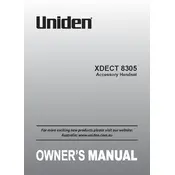
To register a new handset, place the handset on the base unit and press and hold the 'Find' button until the LED starts flashing. This indicates that the handset is successfully registered.
First, ensure that the handset is placed correctly in the charging cradle. Check if the AC adapter is connected securely to the power outlet and the base unit. If the problem persists, consider replacing the battery.
To reset the handset, go to the menu, select 'Settings', then 'Reset', and confirm your choice. This will restore the handset to its default settings.
Static noise can be caused by interference from other electronic devices. Try moving the base unit away from other electronics, or change the channel frequency in the settings.
During a call, use the up or down arrow keys on the side of the handset to adjust the volume to your preferred level.
Yes, to block a number, access the Call Block menu in the handset's settings, and add the number you wish to block.
The XDECT 8305 handset offers an extended range of up to 100 meters indoors and up to 300 meters outdoors, depending on environmental factors.
Press and hold the '1' key on the handset. This will dial your voicemail service. Follow the prompts to listen to your messages.
Ensure that the handset is within range of the base unit. If it still won't connect, try re-registering the handset to the base. If problems persist, reset both the base unit and the handset.
Uniden handsets typically do not require firmware updates. However, if an update is necessary, refer to the Uniden support website for instructions or contact customer support.