Uniden XDECT 8105 Owner's Manual
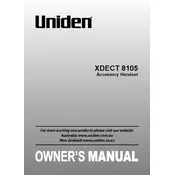
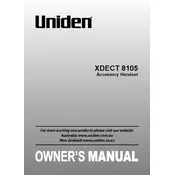
To register a new handset, place the handset on the base. The handset will automatically register with the base. If not, press and hold the 'Find' button on the base for 5 seconds, then press the # key on the handset.
To reset to factory settings, go to the menu, select 'Settings', then 'Reset Settings', and confirm by selecting 'Yes'.
Ensure the handset is placed correctly on the charging cradle. Check the connections and power source. If the problem persists, try replacing the battery.
Press the volume up or down button on the side of the handset during standby mode to adjust the ringer volume.
Check the telephone line connection to the base. Ensure that the handset is registered to the base and that the line is not in use.
During a call, press the 'Speaker' button on the handset to activate the speakerphone feature.
To block calls, go to the 'Call Block' menu, select 'Block List', and add the number you wish to block.
The XDECT 8105 handset typically has a range of up to 50 meters indoors and 300 meters outdoors, depending on environmental conditions.
To access voicemail, press and hold the '1' key on the handset, or use the dedicated voicemail button if available.
Avoid leaving the handset off the charger for extended periods. Regularly discharge the battery fully before recharging to maintain battery health.