Uniden X76 Owner's Manual
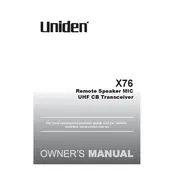
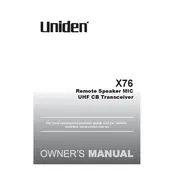
To perform a factory reset, turn off the transceiver, press and hold the 'Reset' button while turning it back on. Release the button when the reset process starts.
Download the latest firmware from the Uniden website. Connect the transceiver to your computer via USB, run the firmware update tool, and follow the on-screen instructions.
Ensure that the antenna is properly connected and positioned vertically. Consider upgrading to a higher gain antenna and check for any obstructions in the transmission path.
Check the power cable and connections. Ensure the power source is functional. Try using a different power cable if necessary.
Press the 'Memory' button, select an empty memory slot using the tuning knob, and then press 'Enter' to store the frequency.
Check the speaker connections and ensure the volume is set to an appropriate level. Verify that the squelch is not set too high.
Press and hold the 'Lock' button for a few seconds until the keypad lock icon appears on the display.
Use a soft, dry cloth to clean the exterior. Avoid using solvents or harsh chemicals. Regularly inspect connections and cables for wear.
Press the 'Scan' button and use the tuning knob to set the scanning range. Press 'Enter' to start scanning for active frequencies.
Refer to the user manual to identify the error code. Perform troubleshooting steps as recommended, which may include resetting the device or checking connections.