Uniden X70 Compact Owner's Manual
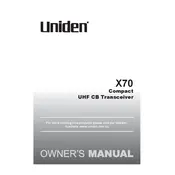
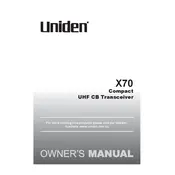
To program frequencies, press the 'FUNC' button followed by the 'MEM' button. Use the keypad to enter the desired frequency and press 'ENT' to save.
Ensure that the battery is fully charged and properly inserted. Check the power switch and try holding it for a few seconds. If the issue persists, perform a reset by removing the battery for 10 minutes and then reinsert.
For better reception, extend the antenna fully and ensure you are in an open area. Avoid obstructions and interference from electronic devices. If necessary, consider using an external antenna.
To reset, turn off the transceiver, then press and hold the 'FUNC' and 'SCAN' buttons while powering it on. Release the buttons when the display shows a reset confirmation.
Press the 'SCAN' button to initiate scanning. The transceiver will automatically search for active frequencies. Press 'SCAN' again to stop.
Poor audio quality can be due to low battery, interference from other devices, or speaker issues. Ensure the device is fully charged and try using an external speaker or headset.
To lock the keypad, press the 'FUNC' button followed by the 'LOCK' button. To unlock, repeat the same button sequence.
Reduce screen brightness, limit transmission time, and disable unnecessary features like backlight and scanning when not needed. Regularly calibrate the battery by fully charging and discharging it once a month.
Regularly clean the device with a soft cloth, ensure the battery contacts are clean, and check the antenna connection. Periodically update firmware if updates are available.
Check the Uniden website for firmware updates. Download the update file and transfer it to the transceiver via a USB cable. Follow the on-screen instructions to complete the update.