Uniden X66 Owner's Manual
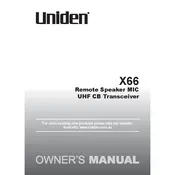
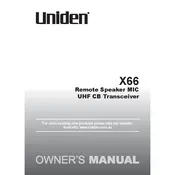
To perform a factory reset on the Uniden X66, turn off the device, then press and hold the 'Reset' button while turning the unit back on. Release the 'Reset' button when the display turns on.
Ensure the power cable is securely connected. Check the power outlet and consider testing with a different outlet or power cable. If the device still does not turn on, consult a professional technician.
To improve signal reception, ensure the antenna is correctly connected and positioned vertically. Avoid obstructions and interference from electronic devices. Consider using an external antenna for better performance.
Visit the Uniden official website to download the latest firmware. Follow the instructions provided to connect the transceiver to your computer via USB and run the update process.
Use a soft, dry cloth to gently wipe the exterior of the transceiver. For more stubborn dirt, slightly dampen the cloth with water. Avoid using harsh chemicals or abrasive materials.
Yes, the Uniden X66 can be used while charging. Ensure that the charger is properly connected, and monitor the device to prevent overheating.
Check the volume settings and ensure the speaker is not obstructed. If using an external speaker or microphone, verify the connections. Reset the device if the problem persists.
Routinely check connections, clean the exterior, and update firmware. Inspect the antenna and cables for wear and replace them if necessary. Store in a dry place when not in use.
Access the frequency settings menu on the device, enter the desired frequency using the keypad, and save the setting. Refer to the user manual for detailed instructions.
Ensure the device is in a well-ventilated area and not exposed to direct sunlight. Turn off the device and allow it to cool down. If overheating continues, seek professional repair services.