Uniden VP100 Owner's Manual
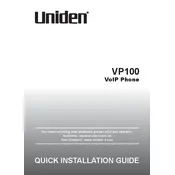
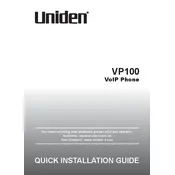
To set up your Uniden VP100 telephone, connect the handset to the base using the provided phone cord. Plug the power adapter into the base and a wall outlet. Insert the supplied batteries into the handset and allow it to charge for at least 15-20 hours before first use.
Ensure all connections are secure, including the phone line and power cord. Try plugging the phone into a different phone socket. If the issue persists, check if other phones in the house are working. If not, contact your service provider.
To adjust the ringer volume, press the 'Menu' button on your handset, navigate to the 'Ringer Volume' option, and use the up or down arrow keys to set your desired volume level. Press 'Select' to confirm.
To reset your Uniden VP100, locate and press the 'Menu' button, navigate to 'Settings', and select 'Reset Settings'. Confirm the reset by pressing 'Select'. This will restore the original factory settings.
To register an additional handset, place the handset in the base cradle. The registration process should start automatically. If it does not, press and hold the 'Find Handset' button on the base for 5 seconds, then follow the on-screen instructions on the handset.
First, ensure that the handset is properly seated in the charging cradle. If the problem persists, try replacing the battery with a new one. Make sure to use the correct battery type recommended by the manufacturer.
To block unwanted calls, press the 'Menu' button, navigate to 'Call Block', and select 'Block List'. Enter the number you wish to block and save it. This will prevent the blocked numbers from ringing through.
The 'Out of Range' message appears when the handset is too far from the base unit. Move closer to the base. If the issue continues, check for any obstructions or interference from other electronic devices.
To access voicemail, press the 'Voicemail' button on your handset and follow the voice prompts. Alternatively, you can access it by dialing the voicemail access number provided by your phone service provider.
Ensure all connections are secure and undamaged. Move electronic devices away from the phone to prevent interference. If using a DSL line, ensure a DSL filter is installed. If the problem persists, contact your service provider.