Uniden UPP80S Owner's Manual
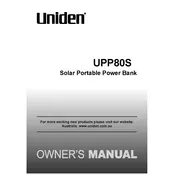
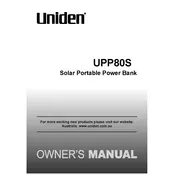
To charge the Uniden UPP80S Power Bank, connect it to a power source using the provided micro USB cable. Ensure it is plugged into a compatible USB wall charger or a computer USB port. The LED indicators will show the charging status.
The Uniden UPP80S comes with LED indicators that show the charging status. When the power bank is fully charged, all the LED lights will remain solid and stop blinking.
First, ensure that the power bank is charged. Check the connection cables for any damage and try using a different cable if necessary. Also, ensure that the device being charged is compatible with the power bank's output.
To prolong battery life, avoid letting the power bank discharge completely. Charge it regularly and store it in a cool, dry place when not in use. Avoid exposing it to extreme temperatures.
Yes, the Uniden UPP80S allows pass-through charging, so you can charge your power bank and a connected device at the same time. However, this may lead to slower charging speeds.
The Uniden UPP80S includes safety features such as overcharge protection, over-discharge protection, short circuit protection, and temperature control to ensure safe operation.
The time it takes to fully charge the Uniden UPP80S depends on the power source. Typically, using a standard USB wall charger, it can take between 6 to 8 hours.
If the LED indicators are not functioning, try resetting the power bank by pressing the power button. If the problem persists, it may require professional inspection or replacement.
The Uniden UPP80S is compatible with most USB-powered devices, including smartphones, tablets, and other gadgets. However, ensure that the device's power requirements do not exceed the power bank's output capacity.
For long-term storage, charge the power bank to about 50% and keep it in a cool, dry place. Avoid leaving it fully charged or completely drained for extended periods to maintain battery health.