Uniden UPP1000 Owner's Manual
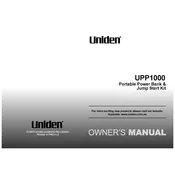
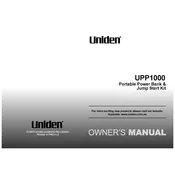
To charge the Uniden UPP1000 Power Bank, connect the included USB cable to the input port of the power bank and plug the other end into a USB power adapter or a computer's USB port. The LED indicators will flash to show the charging progress.
The Uniden UPP1000 is fully charged when all the LED indicators remain solid and no longer flash. This indicates that the power bank has reached full capacity.
The Uniden UPP1000 can charge most USB-powered devices, including smartphones, tablets, Bluetooth headphones, and other small electronics. Check the device's power requirements to ensure compatibility.
Press the power button on the Uniden UPP1000 to activate the LED indicators. The number of lit LEDs will indicate the approximate remaining charge in the power bank.
Yes, the Uniden UPP1000 has multiple output ports that allow you to charge more than one device simultaneously, as long as the combined power draw does not exceed the power bank's output capacity.
Ensure the device is compatible and the cable is properly connected. Check for debris in the ports, and try using a different charging cable or port. If the problem persists, consult the user manual or contact Uniden support.
Store the Uniden UPP1000 in a cool, dry place away from direct sunlight and extreme temperatures. It's recommended to charge it to about 50% if storing for an extended period to maintain battery health.
Yes, the Uniden UPP1000 is equipped with overcharge protection to safeguard your devices against excessive charging, ensuring safety and extending the battery life of connected devices.
It's recommended to charge the Uniden UPP1000 at least once every three months to maintain battery health if not used regularly. Regular use and charging cycles will help keep the battery in optimal condition.
The lifespan of the Uniden UPP1000's battery can vary based on usage, but it typically lasts for several hundred charge cycles before the capacity begins to noticeably diminish. Proper care and maintenance will help extend its lifespan.