Uniden UM55 VHF DSC Owner's Manual
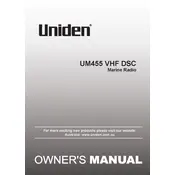
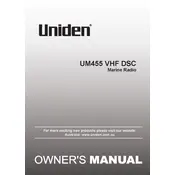
To perform a factory reset, turn off the radio, press and hold the 'Channel' button while turning it back on, and wait for the display to show 'RESET'. Release the button to complete the reset.
Press the 'Menu' button, navigate to 'DSC Setup', select 'MMSI', and enter your 9-digit Maritime Mobile Service Identity number using the keypad. Confirm the entry to register.
Ensure the antenna is correctly installed and is of appropriate length for the VHF band. Check all connections for corrosion or damage and replace if necessary.
Currently, the Uniden UM55 does not support user-updatable firmware. Contact Uniden support for any firmware-related inquiries.
Check if the radio is set to international mode. Verify that the microphone is securely connected and that you are on a valid channel for transmission.
Press and hold the 'Distress' button for 3 seconds. The radio will automatically switch to Channel 70 and send the distress signal.
Yes, you can connect an external speaker to the external speaker jack located at the rear of the unit. Ensure the speaker is compatible with the radio's specifications.
Regularly check the antenna and connections for corrosion. Clean the exterior with a damp cloth and ensure the radio is dry after exposure to water. Store in a dry place when not in use.
Ensure that the GPS receiver is properly connected and has a clear view of the sky. Check for any obstructions that may be blocking the signal.
Turn the 'Squelch' knob clockwise until the background noise disappears and the signal is clear. Avoid setting it too high to prevent missing weak signals.