Uniden UM425 VHF DSC Owner's Manual
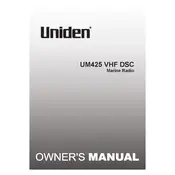
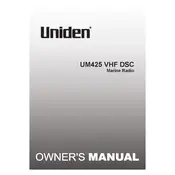
To set up the Uniden UM425 VHF DSC Radio, connect the power cable to a 12V DC source, attach the antenna, and power on the device. Follow the initial setup wizard to input your MMSI number and configure channel settings.
Check the power connections to ensure they are secure and the fuse is intact. Verify that the power source is supplying 12V DC. If the radio still does not power on, consult the manual or contact customer support.
To perform a factory reset, turn off the radio, then press and hold the 'MENU' button while turning it back on until the device resets. This will erase all user settings.
Access the menu by pressing the 'MENU' button, navigate to 'Channel Setup', and follow the prompts to add or edit channel frequencies.
To make a DSC call, press the 'DSC' button, select 'Individual Call', choose a contact from your directory, and press 'Call'. Wait for acknowledgment from the receiving party.
Check the Uniden website for the latest firmware. Download the update, connect your radio to a computer via USB, and use the provided software to install the update.
Routinely check the antenna and power connections, clean the exterior with a damp cloth, and store the radio in a dry, cool place when not in use. Regularly inspect for software updates.
The Uniden UM425 is typically powered by a 12V DC source, and does not have a built-in battery indicator. Ensure your power source is reliable.
Ensure the antenna is properly connected and in good condition, check the squelch setting, and verify that you are on the correct channel. If the issue persists, consult the manual or technical support.
Use the 'VOL' knob to adjust the volume. To adjust squelch, turn the 'SQ' knob until the background noise is just silenced, ensuring optimal signal reception.