Uniden UM380 Owner's Manual
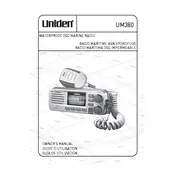
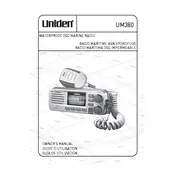
To perform a factory reset on the Uniden UM380, turn off the radio, hold down the 16/9 and WX buttons simultaneously, and then turn the radio back on. This will reset all settings to factory defaults.
First, check the power connections and ensure the radio is properly connected to a power source. Verify that the fuse is not blown and replace it if necessary. If the problem persists, consult a professional technician.
Improving reception may involve checking and ensuring the antenna is properly connected and in good condition. Consider upgrading to a higher-quality antenna or relocating the antenna to a higher position for better reception.
To program channels, switch the radio to the desired channel, press and hold the MEM button until the channel number blinks, then use the up/down arrows to select the memory location. Press MEM again to save.
Currently, the Uniden UM380 does not support user-performed firmware updates. For the latest features and improvements, it's recommended to contact Uniden support or an authorized service provider.
To test the microphone, press the PTT button and speak into the microphone; you should see the TX indicator on the display. Release the PTT button and listen for your voice through another radio to confirm transmission.
Check for any visible damage or loose connections. Ensure the radio is receiving power. If the display remains non-functional, a professional repair might be necessary.
Utilize the squelch control to eliminate background noise. Adjust the squelch knob until the noise is minimized without losing the signal of the communication channel.
Use a soft, dry cloth to clean the exterior. Avoid using harsh chemicals or solvents. Regularly inspect and clean the antenna contacts and microphone connections to ensure optimal performance.
To enable the weather alert feature, press the WX/ALERT button until the alert icon appears on the display. The radio will now monitor weather alerts and notify you of any incoming warnings.