Uniden UM355 VHF Owner's Manual
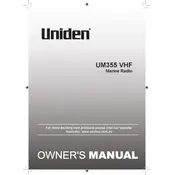
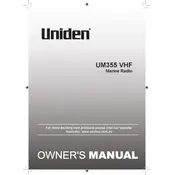
To perform a factory reset on the Uniden UM355 VHF Radio, turn off the device, then press and hold the 16/9-TRI key while turning the power back on. This will reset all settings to factory defaults.
First, check the power connections and ensure the battery is charged. Inspect the fuse and replace if blown. If the problem persists, consult the user manual or contact Uniden support.
Ensure that the antenna is properly connected and in good condition. Try repositioning the antenna and check for any obstructions that may interfere with signal reception.
To program channels, press and hold the MEM/MEMORY key until the channel number flashes. Use the channel selector to choose your desired channel, then press MEM/MEMORY again to save.
The DSC (Digital Selective Calling) function enables you to send pre-defined digital messages over VHF channels, enhancing communication and safety at sea.
Regular maintenance includes cleaning the radio with a soft, dry cloth, checking connections and cables for wear, and ensuring the antenna is secure and corrosion-free.
Ensure the volume is turned up and the squelch is properly adjusted. Check that the speaker is not muted or damaged. Test the external speaker connection if applicable.
To test the transmission, make a test call on a working channel. Ensure that the PTT (Push-To-Talk) button is functioning and that the microphone is not obstructed.
Mount the radio in a dry, well-ventilated area, away from direct sunlight and moisture. Use the mounting bracket provided and ensure the antenna is properly installed for optimal performance.
To adjust the squelch, turn the SQUELCH knob until the background noise just disappears. This sets the threshold for incoming signals, reducing unwanted noise.