Uniden UM255 Owner's Manual
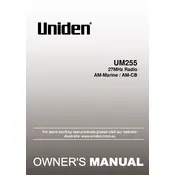
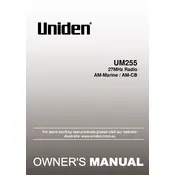
To perform a factory reset on the Uniden UM255 Radio, turn off the radio, then hold down the 'Scan' and 'Weather' buttons simultaneously while turning the radio back on. This will reset the radio to its default factory settings.
To program channels, press the 'Menu' button, use the channel selector to choose the desired channel, then press 'Enter' to save. Repeat the process for additional channels.
Improving reception can be achieved by ensuring the antenna is fully extended and positioned vertically. Additionally, moving to a higher location or away from obstructions can enhance signal quality.
First, check the power connections and ensure the power source is functioning. If using batteries, ensure they are charged and inserted correctly. If the issue persists, inspect the fuse and replace if necessary.
Press the 'Weather' button to access the weather channels. To enable alerts, press and hold the 'Weather' button until the alert icon appears on the display.
Regularly clean the radio exterior with a soft, damp cloth. Check the antenna and connections for any signs of wear or corrosion, and ensure the battery terminals are clean and free of rust.
Ensure the volume is turned up and not muted. Check the speaker connections and inspect the audio settings. If using an external speaker, verify that it is connected properly.
Press and hold the 'Lock' button until the lock icon appears on the display. This will lock the keypad, preventing any unintentional operations.
Visit the Uniden website to check for the latest firmware updates. Download the update and follow the provided instructions, usually involving connecting the radio to a computer via USB.
Turn the squelch knob clockwise until the background noise disappears. Adjust further if necessary to eliminate any excess noise while ensuring you can still receive weak signals.