Uniden UH9060 Owner's Manual
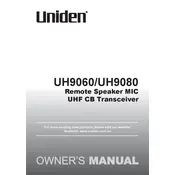
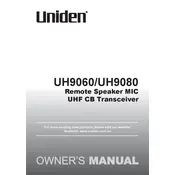
To perform a factory reset on the Uniden UH9060, turn off the transceiver, hold the MENU button, and then turn it back on. Continue holding the MENU button until the reset process initiates.
To improve signal reception, ensure that your antenna is properly installed and is of high quality. Additionally, check for any obstructions and position the antenna as high as possible for better line-of-sight communication.
To reduce unwanted noise, adjust the squelch control until the background noise is minimized. Also, ensure that all connections are secure and interference from other electronic devices is minimized.
Yes, the Uniden UH9060 can be connected to an external speaker. Use the external speaker jack on the unit to connect a compatible speaker for enhanced audio output.
If your Uniden UH9060 does not turn on, check the power connections and ensure that the power source is functioning. Inspect the fuse in the power cord and replace it if necessary.
To program channels, press the MENU button, navigate to the channel programming option, and use the rotary knob to select and save your desired frequency.
Regularly clean the transceiver with a soft, dry cloth. Check and tighten all connectors and inspect the antenna for damage. Perform a function test periodically to ensure optimal performance.
Check the Uniden website for firmware updates. Download the latest firmware, connect the UH9060 to your computer via USB, and follow the instructions provided with the firmware file to perform the update.
Overheating can be caused by prolonged use at high power output. Ensure the transceiver is placed in a well-ventilated area and avoid covering it with objects that might block airflow.
Ensure that the microphone is properly connected and that the transceiver is set to the correct frequency and mode. Check the antenna connection and inspect it for damage.