Uniden UH835S Owner's Manual
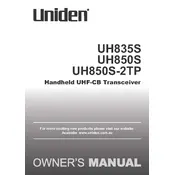
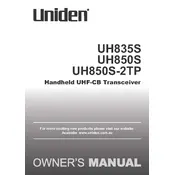
To perform a factory reset on the Uniden UH835S, turn off the transceiver. Press and hold the 'Scan' and 'Lock' buttons simultaneously while turning the device back on. This will reset the transceiver to its default settings.
To improve battery life, ensure that the transceiver is fully charged before use, reduce the backlight brightness, limit transmission time, and turn off the device when not in use. Regularly check and replace batteries if they are not holding charge.
Check if the device is within range of other radios, ensure the channel and frequency are correctly set, verify the antenna is securely attached, and make sure the battery is charged. Reset the device if issues persist.
Ensure the battery is properly installed and fully charged. Check for any damage to the battery or battery compartment. Try replacing the batteries with new ones. If the issue persists, consult the user manual or contact customer support.
To program channels, press the 'Menu' button until the channel number flashes, use the 'Up' or 'Down' buttons to select the desired channel, then press the 'Push to Talk' button to save the setting.
Yes, the Uniden UH835S has a headset jack. Ensure the headset is compatible and securely connected to the device. Adjust the volume settings accordingly for optimal audio performance.
Regularly clean the exterior with a soft, dry cloth. Check the antenna and connections for any signs of wear or damage. Store the transceiver in a cool, dry place when not in use. Periodically check the battery condition and replace as needed.
To activate the emergency channel, press and hold the 'EMG' button until the emergency channel number appears on the display. This channel is preset and cannot be changed.
Common sound quality issues include static or weak audio. To fix, ensure that the volume is set to a proper level, check if the squelch control is properly adjusted, and verify the antenna is undamaged. Keep the device away from electronic interference.
To lock the keypad, press and hold the 'Lock' button until the lock icon appears on the display. To unlock, press and hold the 'Lock' button again until the icon disappears.