Uniden UH8070S Owner's Manual
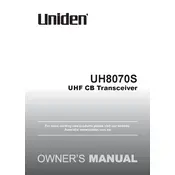
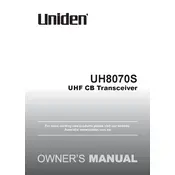
To perform a factory reset on the Uniden UH8070S, turn off the device, then press and hold the "Scan" and "SQL" buttons simultaneously while turning the device back on. This will reset all settings to factory defaults.
Regularly inspect the antenna and cables for damage, clean the exterior with a soft cloth, check for firmware updates, and ensure the battery connections are clean and secure.
Ensure your antenna is properly connected and in good condition. Try adjusting the squelch control to filter out background noise and experiment with different antenna positions or upgrades.
Check if the volume is turned up and the squelch is properly adjusted. Ensure the microphone is connected, and inspect the speaker for any physical damage.
Press the "Menu" button, navigate to the channel settings, select a channel number, and use the arrow keys to input the desired frequency. Confirm and save your settings to program the channel.
Check the power connections to ensure they are secure. Test the power supply or battery, and inspect the fuse in the power cable for any signs of damage or failure.
Press and hold the "Lock" button on the transceiver until you see the lock icon appear on the display. This will prevent any accidental input changes.
Visit the Uniden website to download the latest firmware. Connect your transceiver to a computer using the appropriate cable, then follow the instructions provided with the firmware download to perform the update.
Press the "Scan" button on the transceiver to start scanning all programmed channels. The device will automatically stop on active channels, allowing you to listen.
Intermittent transmission can be caused by a loose antenna connection, faulty wiring, or environmental interference. Check all connections, and try relocating the transceiver to a different location.