Uniden UH8060S Owner's Manual
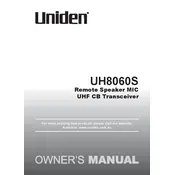
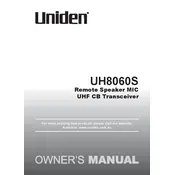
To perform a factory reset on the Uniden UH8060S, turn off the device, then press and hold the SQL and MEM keys while turning it on. Hold the keys until the display shows "Reset?" and then press the CH key to confirm.
Use a soft, dry cloth to clean the exterior. Avoid using any chemicals or solvents. Regularly check the antenna connection and ensure all cables are properly connected and free of wear.
Ensure that the antenna is correctly installed and in a vertical position. Check for any obstructions and try to operate in an open area. Adjust the squelch setting to reduce background noise.
Check the power connection to ensure it is secure. Verify that the fuse is intact. If the problem persists, check the vehicle's battery and connections.
To save a channel, select the desired channel, press and hold the MEM key until you hear a beep, then use the rotary knob to select a memory location and press MEM again to save.
Check for any loose connections or damage to the display. If everything appears fine, try a factory reset. If the issue persists, contact Uniden support for further assistance.
Yes, you can connect an external speaker to the extension speaker jack located on the back of the unit for improved audio output.
To adjust the squelch, turn the SQL knob until the background noise just disappears. Adjust further to eliminate weak or unwanted signals.
Poor transmission quality can be due to a damaged or improperly installed antenna, interference from other electronic devices, or low battery voltage. Check and adjust these factors accordingly.
To check the firmware version, turn off the unit, then hold the SQL and MEM keys while turning it back on. The firmware version will be displayed on the screen.