Uniden UH8055S Owner's Manual
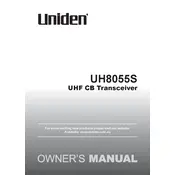
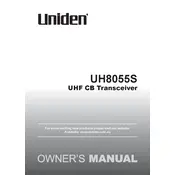
To perform a factory reset, turn off the transceiver, then hold down the 'Scan' and 'Skip' buttons while turning the unit back on. This will reset all settings to factory defaults.
Improving range can be achieved by ensuring the antenna is properly connected and fully extended, using a high-gain antenna, and ensuring there are no obstructions between the transceiver and the receiving unit.
First, check the power source and ensure the battery is charged. Inspect the power cable for any damage, and ensure all connections are secure. If the issue persists, consult a professional technician.
Press the 'Menu' button, then use the 'Up' and 'Down' buttons to navigate to the 'Channel Programming' option. Select it and follow the on-screen instructions to enter the desired frequency and settings for the new channel.
Ensure the microphone is not covered or obstructed. Check the volume settings on your transceiver and ensure the squelch is set correctly. Inspect the antenna for any damage or poor connections.
Regular maintenance should be performed every 6 to 12 months, which includes checking all connections, inspecting the antenna, and cleaning the device with a soft, dry cloth.
Yes, you can use a different brand of antenna as long as it is compatible with the transceiver's specifications and connection type. A high-quality antenna can improve performance.
To adjust the squelch, turn the squelch knob clockwise until the background noise just disappears. Adjust further if necessary to prevent unwanted noise from being heard.
Ensure that the transceiver is not obstructed and has adequate ventilation. Avoid using it in direct sunlight or excessively hot environments. Turn it off and allow it to cool down if it overheats.
Yes, the Uniden UH8055S has an external speaker jack that allows you to connect it to a compatible external speaker for enhanced audio output.