Uniden UH8010S Plus ANT Owner's Manual
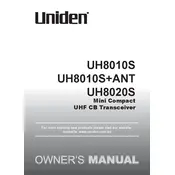
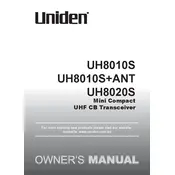
To set up the Uniden UH8010S, connect the antenna to the transceiver, attach the power supply, and turn on the device. Configure the basic settings such as squelch and volume, and test the connection by tuning into a known frequency.
First, check the power source and ensure the power cable is securely connected. Verify the fuse is intact and that the battery is charged. If the issue persists, consult the manual for troubleshooting steps or contact Uniden support.
To improve reception, ensure the antenna is properly connected and positioned. Avoid obstructions and interference sources. Adjust the squelch setting and consider using an external antenna for better performance.
Regularly check and clean the antenna connections, inspect cables for wear, and ensure all components are dust-free. Periodically update firmware if available and check for any physical damage to the unit.
To program channels, access the menu settings, select the channel programming option, and input the desired frequency. Save the settings and label the channel if the option is available.
Yes, the Uniden UH8010S supports external speakers. Connect the speaker to the external speaker jack on the transceiver. Ensure the speaker is compatible with the transceiver's impedance and power output.
Check the volume level and reduce it if it is too high. Inspect the speaker connections and ensure they are secure. If using an external speaker, test with a different one to rule out speaker issues.
To reset the transceiver, turn off the device, then hold down the specific reset button or combination of buttons as mentioned in the manual while turning it back on. This will restore factory defaults.
Conduct a range test by transmitting and receiving at various distances in an open area. Note any obstacles that may affect range. Comparing with the manufacturer's specifications can also help evaluate performance.
Visit the Uniden website to download the latest firmware update. Connect the transceiver to a computer via USB, and follow the update instructions provided by Uniden to install the firmware.