Uniden UH79050 Owner's Manual
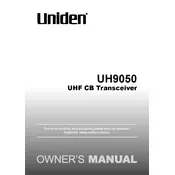
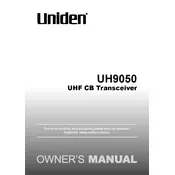
To perform a factory reset, turn off the transceiver, then press and hold the 'Scan' and 'Volume Up' buttons while turning it back on. Release the buttons once the display shows 'Reset'.
Ensure the antenna is mounted vertically and securely on a metal surface. Check that all connections are tight and free from corrosion for optimal performance.
First, check the antenna connection and positioning. Ensure the squelch level is set correctly. If the problem persists, try using an external speaker or check for nearby interference sources.
Regularly check and clean the antenna and connections. Avoid exposing the unit to moisture. Periodically inspect the battery and charge contacts for corrosion or damage.
Download the latest firmware from Uniden's official website. Connect the transceiver to your computer using a USB cable and follow the on-screen instructions provided in the firmware update tool.
Check if the battery is fully charged and properly connected. Examine the power settings for any auto-off features. If the issue persists, consider resetting the device or consulting a technician.
Reduce the backlight brightness and limit usage of high-power transmission modes. Keep the transceiver in standby mode when not actively in use and ensure to fully charge the battery regularly.
Check the microphone for obstructions and ensure it is not damaged. Adjust the microphone gain settings and verify that the antenna is properly installed and functioning.
Access the menu and navigate to the channel programming section. Follow the prompts to input the frequency and other required parameters. Save the settings to store the new channel.
Store the transceiver in a cool, dry place away from direct sunlight. Ensure the device is turned off and the battery is removed if storing for an extended period. Avoid exposure to extreme temperatures.