Uniden UH785 Series Owner's Manual
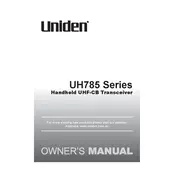
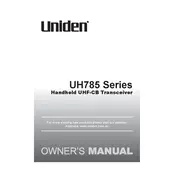
To perform a factory reset, turn off the radio, then hold down the MENU button while turning the radio back on. Continue to hold until the display shows 'RESET'. Release the button to complete the reset process.
To clean the transceiver, use a soft, damp cloth with mild soap. Avoid using harsh chemicals or solvents. Ensure the device is turned off and disconnected from power before cleaning.
Ensure the antenna is fully extended and positioned vertically. Using the transceiver in open areas away from obstructions will improve range. Also, check that the batteries are fully charged or replace them if necessary.
Check the battery compartment to ensure batteries are installed correctly and are not depleted. If using a power adapter, ensure it is securely connected and the outlet is functioning.
Press the SCAN button to start scanning. Use the MENU button to adjust scan settings such as scan type and channel selection. Refer to the user manual for detailed setup instructions.
Ensure the transceiver is set to an appropriate channel and the PTT button is fully pressed. Check if the device is set to low power mode, which might affect transmission range.
Yes, the Uniden UH785 is compatible with headsets. Plug the headset into the appropriate jack on the transceiver. Ensure the headset is fully inserted and functioning correctly.
Press the MENU button to access settings, then navigate to 'SQUELCH'. Use the channel up/down buttons to adjust the squelch level to your preference.
Store the transceiver in a cool, dry place. Remove the batteries if the device will not be used for an extended period to prevent battery leakage.
Check if the volume is set to an adequate level and that the speaker is not obstructed. If using a headset, ensure it is properly connected. Also, verify channel settings and try different channels if interference is suspected.