Uniden UH755 Series Owner's Manual
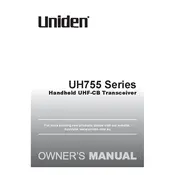
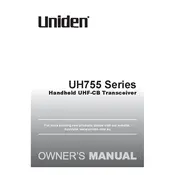
To change the channel on your Uniden UH755, press the 'Channel Up' or 'Channel Down' button until you reach the desired channel.
If your transceiver is not turning on, check if the battery is properly charged and installed. If the issue persists, try replacing the battery.
To extend battery life, reduce screen brightness, minimize transmission time, and turn off the transceiver when not in use.
To perform a factory reset, turn off the device, then hold down the 'Scan' and 'Power' buttons simultaneously until the device powers on.
The typical range of the Uniden UH755 is up to 10 kilometers depending on terrain and environmental conditions.
For poor reception, ensure the antenna is secure, check for obstacles in the area, and verify that you are within range of the other transceiver.
Yes, you can use a headset by plugging it into the headset jack located on the side of the transceiver.
To activate scanning, press the 'Scan' button. The transceiver will then scan through available channels.
Regular maintenance includes cleaning the exterior with a soft cloth, checking the battery contacts, and ensuring the antenna is free of damage.
To adjust the volume, turn the volume knob located on the top of the transceiver until you reach the desired level.